Ever wondered how your computer, with its easy-to-remember IP address, manages to actually talk to another device on your local network? It’s not magic, it’s the humble but crucial Address Resolution Protocol (ARP) working tirelessly behind the scenes!
Think of IP addresses as street addresses on the internet – they tell you where a device is logically located. But for actual communication to happen on a local network (like your home or office LAN), devices need to know each other’s physical hardware address, known as the MAC (Media Access Control) address. This is where ARP steps in.
What is ARP? The Translator of Your Local Network
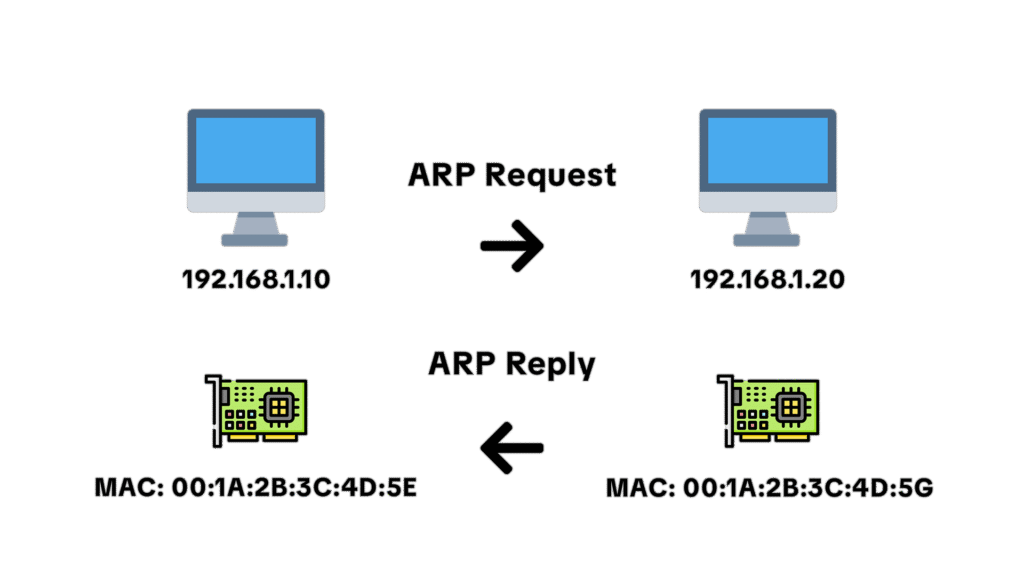
At its core, ARP is a protocol that translates IP addresses into MAC addresses. When a device wants to send data to another device on the same local network, and it only knows the destination’s IP address, it uses ARP to discover the corresponding MAC address.
Here’s a simplified breakdown of how it works:
- “Who has this IP?” (ARP Request): Your computer wants to send data to a device with IP address
192.168.1.100. It first checks its ARP cache (a temporary table of IP-to-MAC mappings it already knows). If it doesn’t find the entry, it broadcasts an ARP request packet to all devices on the local network asking, “Who has192.168.1.100? Please tell[my_mac_address].” - “That’s me!” (ARP Reply): The device with the IP address
192.168.1.100receives the ARP request. Recognizing its own IP address, it sends an ARP reply packet directly back to your computer, containing its MAC address. - Caching for Efficiency: Your computer receives the ARP reply and adds the IP-to-MAC mapping (
192.168.1.100->[its_mac_address]) to its ARP cache. Now, for future communications with that device, it can look up the MAC address in its cache without needing to send another request immediately.
When Do We Use ARP? Everywhere on Your Local Network!
ARP is fundamental to the operation of almost every local network. You’re using it constantly, even if you don’t realize it:
- Computer sends data to another computer on the same Wi-Fi network.
- When your computer communicates with your router (which has an IP address) to access the internet.
- When a server sends data to a client on the same subnet.
- During initial network configuration and device discovery.
Essentially, anytime an IP packet needs to be delivered to a specific hardware address on a local segment, ARP is the mechanism that makes it possible.
The Good, The Bad, and The Essential: Pros and Cons of ARP
Like any protocol, ARP has its strengths and weaknesses:
Pros (The Benefits)
- Essential for IP Communication on Local Networks: Without ARP, devices wouldn’t be able to find each other’s physical addresses, rendering IP addressing useless for direct local communication. It’s a foundational component of the TCP/IP suite.
- Dynamic and Self-Configuring: ARP automatically discovers MAC addresses, meaning you don’t have to manually configure these mappings on every device. This makes network setup and management much simpler.
- Efficient Caching: The ARP cache significantly reduces network traffic by storing frequently used IP-to-MAC mappings, preventing repeated ARP requests.
Cons (The Drawbacks)
- Security Vulnerabilities (ARP Spoofing/Poisoning): This is ARP’s biggest weakness. Since ARP requests and replies don’t have built-in authentication, a malicious actor can send fake ARP replies, associating their own MAC address with another device’s IP address (e.g., the default gateway). This allows them to intercept or manipulate traffic, leading to Man-in-the-Middle (MITM) attacks.
- Broadcast-Intensive (Initial Discovery): While caching helps, initial ARP requests are broadcasts, meaning they are sent to all devices on a subnet. In very large or poorly segmented networks, this can generate a significant amount of broadcast traffic, potentially impacting network performance (though this is less of an issue on typical home or small office networks).
- Limited Scope: ARP only works within a single local network segment (broadcast domain). To communicate with devices on different networks, routing is required, and ARP is only used to discover the MAC address of the next-hop router.
Conclusion: Appreciating the Silent Workhorse
ARP might not be as glamorous as routing protocols or as widely discussed as security threats like DDoS attacks. However, it’s an absolutely indispensable protocol that allows your network to function.
While its security vulnerabilities highlight the importance of network security best practices (like using static ARP entries for critical devices or employing network access control), understanding ARP is key to comprehending how your local network truly operates.
So, the next time you browse the web or stream a video, take a moment to appreciate the silent workhorse that is ARP, making sure your data finds its way home!
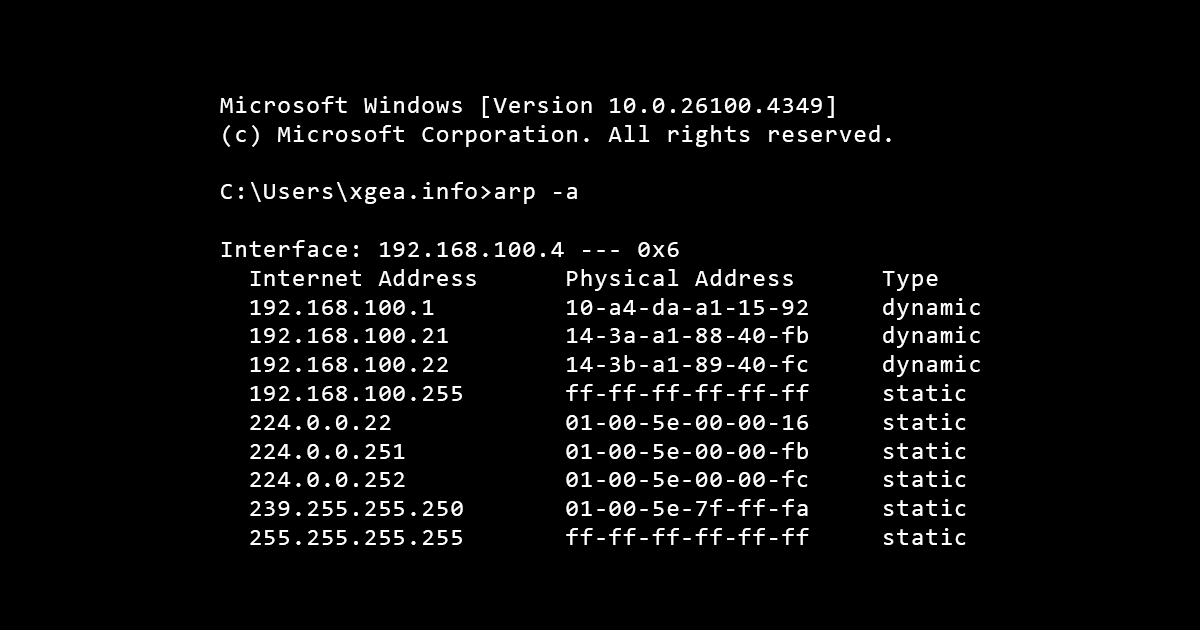
Leave a Reply