In a world of Wi-Fi signals and cloud computing, it’s easy to forget the physical backbone that makes it all possible: the humble network cable. For decades, this has been the domain of the Category 5 ethernet cables and its descendants. If you’ve ever plugged a computer, gaming console, or smart TV directly into your router, you’ve handled one. But what’s the difference between Cat5, Cat5e, and Cat6? And in an age of fiber optics, are they still relevant? Let’s untangle the facts.
The Foundation: UTP and the Magic of the Twist
At the heart of most network cables, including the “Cat” family, is a design called UTP (Unshielded Twisted Pair). Inside the outer plastic jacket, you’ll find eight copper wires, grouped into four pairs. Each pair is twisted together for a very specific and brilliant reason: to cancel out electronic interference.
In the early days of telecommunications, engineers discovered that running wires parallel to each other created “crosstalk”—where the signal from one wire would bleed into another, corrupting the data. By twisting the pairs, the interference generated by each wire in the pair effectively cancels the other one out. The more twists per inch, the better the protection against interference and the higher the data speed the cable can support. This simple, historical design is the bedrock of modern wired networking.
Generations of Ethernet Cables
Just like computer processors or mobile phones, Ethernet cables have evolved to meet our ever-increasing demand for speed.
- Category 5 (Cat5): The original. Standardized in the late 1990s, Cat5 was the king of the “Fast Ethernet” era, delivering reliable speeds of up to 100 Megabits per second (Mbps) with a bandwidth of 100 MHz. While revolutionary at the time, Cat5 is now considered obsolete and is not recommended for new installations as it struggles with modern Gigabit speeds.
- Category 5e (Cat5e): The “e” stands for “enhanced.” Standardized in 2001, Cat5e was a game-changer. By using a higher twist rate and stricter manufacturing standards, it drastically reduced crosstalk. This allows it to reliably support Gigabit Ethernet (1000 Mbps or 1 Gbps), making it the minimum standard for most modern home and office networks. It offers the perfect blend of performance and affordability.
- Category 6 (Cat6): The next step up. Cat6 features even more tightly wound pairs and, often, a plastic separator called a “spline” that runs down the center of the cable, isolating the pairs from each other. This superior design gives it a higher bandwidth of 250 MHz. While it also runs at 1 Gbps for standard lengths (up to 100 meters), it can support super-fast 10 Gigabit Ethernet (10 Gbps) over shorter distances (up to 55 meters).
Pros and Cons: Cat5 vs Cat5e vs Cat6
Since Cat5 is obsolete, the real choice for most people today is between Cat5e and Cat6.
| Cable Type | Pros | Cons |
|---|---|---|
| Cat5 | • Very low cost • Sufficient for basic internet and 100 Mbps networks | • Largely obsolete • Not recommended for new installations • Prone to crosstalk |
| Cat5e | • Affordable • Supports Gigabit Ethernet (1000 Mbps) • Flexible and easy to install | • Limited to 100 MHz bandwidth • May not be ideal for future high-speed applications |
| Cat6 | • Supports 10 Gbps over shorter distances • Better performance and less crosstalk than Cat5e • Relatively future-proof for home and office use | • More expensive than Cat5e • Thicker and less flexible, making installation more challenging in tight spaces |
For most home users, Cat5e is perfectly adequate. It delivers the Gigabit speeds that most consumer routers provide and is easy on the wallet. However, if you’re future-proofing your network, running cables in an area with a lot of electrical interference, or have a need for potential 10 Gbps speeds between a server and a workstation, Cat6 is the smarter investment.
Ethernet Cables vs Fiber Optic?
Fiber optic cable is undeniably superior in terms of raw speed and distance. So why do we still use copper UTP cables everywhere?
- Cost: Copper Ethernet hardware (network cards, switches, routers) is significantly cheaper than its fiber optic equivalent.
- Practicality: Terminating a copper cable with an RJ45 connector is a straightforward process that many DIYers can learn. Terminating fiber requires specialized, expensive tools and expertise.
- Power over Ethernet (PoE): This is the killer feature. Copper cables can carry both data and electrical power. This allows a single cable to power devices like security cameras, VoIP phones, and wireless access points, dramatically simplifying installation. Fiber optic cables cannot transmit power.
Patch Cables vs. Solid Cables
You may have encountered the terms “solid” and “stranded” when dealing with Ethernet cables. This refers to the construction of the individual copper wires within the cable.
- Normal Cable (Solid Core): In this type of cable, each of the eight wires is a single, solid copper conductor. These cables are more rigid and are designed for permanent installations within walls, ceilings, and between rooms. Their solid construction makes them excellent for long-distance runs as they have lower signal degradation.
- Patch Cable (Stranded): Patch cables are made up of wires that are composed of multiple, thinner strands of copper twisted together. This makes the cable much more flexible and durable, able to withstand the bending and plugging/unplugging that is common when connecting devices to wall outlets or in a server rack. They are typically used for the final connection from the wall plate to your computer or other devices.
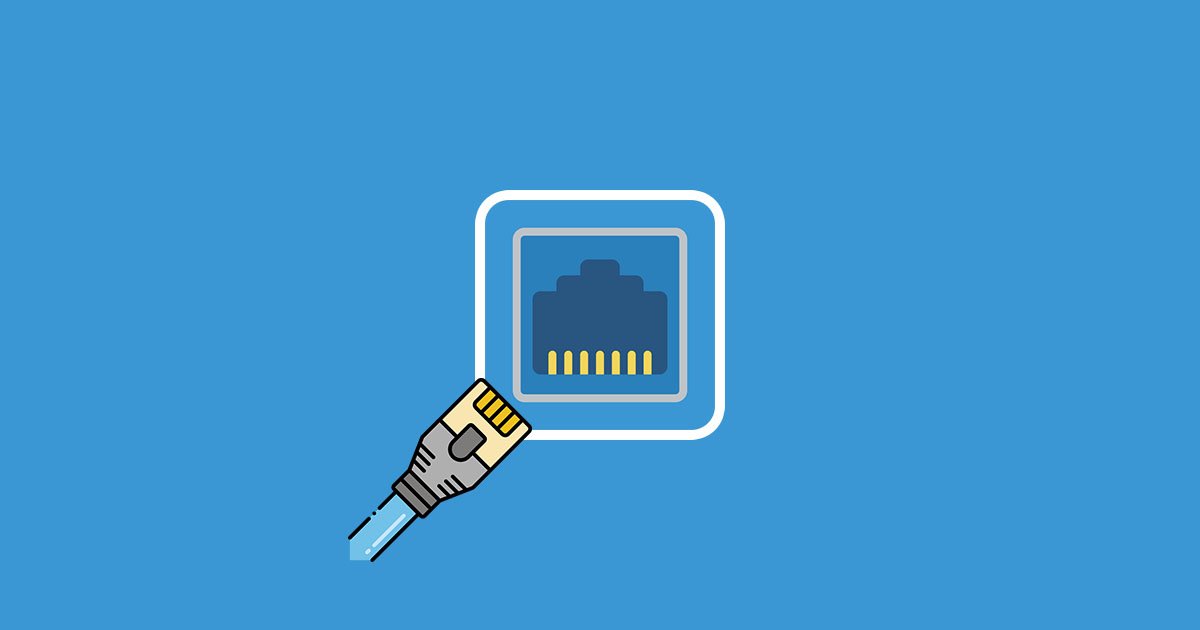
Leave a Reply