In the vast and ever-evolving landscape of online video, one protocol stands out as a true workhorse: HTTP Live Streaming (HLS). Developed by Apple in 2009, HLS has become the de facto standard for delivering video content – both live and on-demand – across a dizzying array of devices and network conditions.
But what exactly is HLS, and why has it achieved such widespread adoption? Let’s dive in.
What Problem Does HLS Solve? The Adaptive Streaming Revolution
Before HLS, delivering high-quality video reliably over the internet was a significant challenge. Traditional streaming methods often involved a single video file encoded at a fixed bitrate. This meant:
- Buffering for Slower Connections: Viewers with limited bandwidth would experience constant buffering as their connection struggled to keep up with the fixed bitrate.
- Suboptimal Quality for Faster Connections: Users with high-speed internet would be stuck watching lower-quality video if that was the only available stream, underutilizing their bandwidth.
- Device Incompatibility: Different devices had varying capabilities and might not support the same video formats or codecs.
HLS revolutionized this by introducing adaptive bitrate (ABR) streaming. Here’s how it works:
- Segmentation: The original video (live or on-demand) is broken down into small, typically 2-10 second segments.
- Multiple Bitrates: Each segment is encoded at multiple quality levels (bitrates). For example, a 10-second segment might be available in 360p, 720p, and 1080p versions.
- Playlist (Manifest File): A manifest file (usually
.m3u8) is created, listing all the available segments and their corresponding bitrates. - Adaptive Playback: The HLS player on your device constantly monitors your network conditions and CPU performance. It then intelligently requests the next video segment at the most appropriate bitrate. If your connection slows down, it seamlessly switches to a lower quality stream to prevent buffering. If your bandwidth improves, it scales up to a higher quality for a better viewing experience.
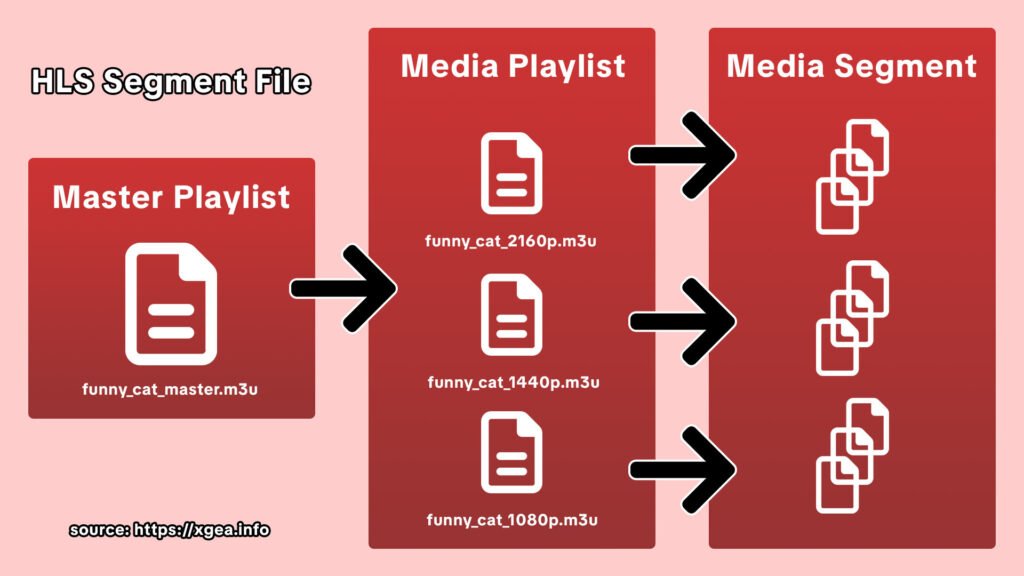
This “adaptive” nature is what HLS truly solves, ensuring a smooth and consistent viewing experience regardless of your internet speed or device.
Alternatives to HLS
While HLS dominates, it’s not the only player in the adaptive streaming game. Its primary competitor is:
- MPEG-DASH (Dynamic Adaptive Streaming over HTTP): This is an international open standard that offers similar adaptive bitrate capabilities to HLS. It’s codec-agnostic, meaning it can work with a wider range of video and audio codecs compared to HLS’s historical preference for H.264/AAC (though HLS now supports H.265/HEVC and other codecs). Many platforms support both HLS and MPEG-DASH to ensure broad compatibility.
Other protocols that aim to achieve similar goals, often with different strengths, include:
- SRT (Secure Reliable Transport): Designed for high-quality, low-latency video contribution over unreliable networks. More for broadcasters and production workflows than direct viewer delivery.
- WebRTC (Web Real-Time Communication): Primarily for peer-to-peer, ultra-low latency communication like video conferencing, rather than large-scale content distribution.
Who Uses HLS? A Look at Industry Giants
HLS’s ubiquity means that if you’re watching video online, chances are you’re using it. Some prominent examples include:
- Netflix: A pioneer in streaming, Netflix heavily relies on HLS (and MPEG-DASH) for its vast library of on-demand content.
- Hulu: Another major streaming service for TV shows and movies.
- Disney+: Delivers its extensive catalogue of content via HLS.
- Twitch: A massive live streaming platform for gamers and creators, utilizing HLS for its live broadcasts.
- YouTube: While YouTube uses its own optimized protocols, HLS is often involved in its delivery pipeline, especially for adaptive playback.
- BBC iPlayer: The UK’s prominent streaming service.
- Most Major Broadcasters and OTT Platforms: From news channels live-streaming events to sports broadcasters delivering matches, HLS is the go-to.
Pros and Cons
Every technology has its strengths and weaknesses:
Pros
- Wide Compatibility: Natively supported on all Apple devices (iOS, macOS, tvOS) and widely supported across Android, smart TVs, set-top boxes, and most web browsers (via HTML5 video players like HLS.js or video.js). This broad reach is a massive advantage.
- Adaptive Bitrate (ABR): Provides a seamless viewing experience by dynamically adjusting video quality based on network conditions, minimizing buffering.
- Leverages HTTP: Since it uses standard HTTP ports, it can easily traverse firewalls and leverage existing web infrastructure, including Content Delivery Networks (CDN) for efficient global distribution.
- Maturity and Feature Richness: Being around for over a decade, HLS has evolved to support features like closed captions, alternate audio tracks, ad insertion, DRM (Digital Rights Management) for content protection, and more.
- Low-Latency HLS (LL-HLS): Apple has introduced extensions like LL-HLS to significantly reduce the inherent latency of standard HLS, making it more suitable for real-time interactive events.
Cons
- Higher Latency (Standard HLS): The segment-based nature of traditional HLS introduces an inherent delay (typically 10-30 seconds). While LL-HLS addresses this, it’s still generally higher than true real-time protocols like WebRTC.
- Increased Storage and Processing: Creating and storing multiple bitrate versions of each segment requires more storage space and processing power for encoding.
- Overhead from Many Small Files: While efficient for HTTP, delivering many small segment files can sometimes lead to more HTTP requests and potential overhead compared to a single continuous stream.
- Complexity for Low-Latency: Implementing LL-HLS can be more complex than standard HLS due to additional features like preload hints and rendition reports.
HLS vs. The Old Guard: RTMP
To truly appreciate HLS, it’s helpful to look at what it largely replaced for viewer-facing delivery: RTMP (Real-Time Messaging Protocol).
RTMP (Real-Time Messaging Protocol):
- What it was: Developed by Adobe for Flash Player, RTMP created a persistent, dedicated connection between the server and client.
- Pros: Very low latency (often sub-second), making it ideal for live, interactive applications where real-time feedback was crucial.
- Cons:
- Flash Dependency: Its biggest downfall was its reliance on the Flash Player plugin, which became a security concern and was eventually deprecated by browsers.
- Firewall Issues: Often struggled with firewalls that blocked non-standard ports.
- No Native Adaptive Bitrate: While variations existed, RTMP didn’t natively support adaptive bitrate streaming in the same robust way as HLS, meaning a single connection often stuck to one quality level.
- Scalability Challenges: Required specialized streaming servers, which could be more complex and expensive to scale compared to standard HTTP servers used by HLS.
The Comparison:
HLS emerged as a solution to RTMP’s limitations, particularly its Flash dependency and lack of inherent adaptability. While RTMP excelled at low latency, its proprietary nature and reliance on a dying browser plugin made it unsustainable for widespread internet video delivery. HLS, by leveraging standard HTTP and introducing true adaptive bitrate, offered a far more robust, compatible, and scalable solution for the modern internet. Today, RTMP is still widely used for the ingest portion of live streaming (from the encoder to the streaming server), but HLS (or MPEG-DASH) takes over for delivery to the end-viewer.
Conclusion
HLS has fundamentally changed how we consume video online. Its ability to dynamically adjust to varying network conditions ensures that whether you’re on a blazing-fast fiber connection or spotty mobile data, you get the best possible viewing experience without interruption. While newer innovations like Low-Latency HLS continue to push the boundaries of real-time delivery, the core principles of HLS remain the bedrock of the modern streaming ecosystem, making buffering a relic of the past for most of us.
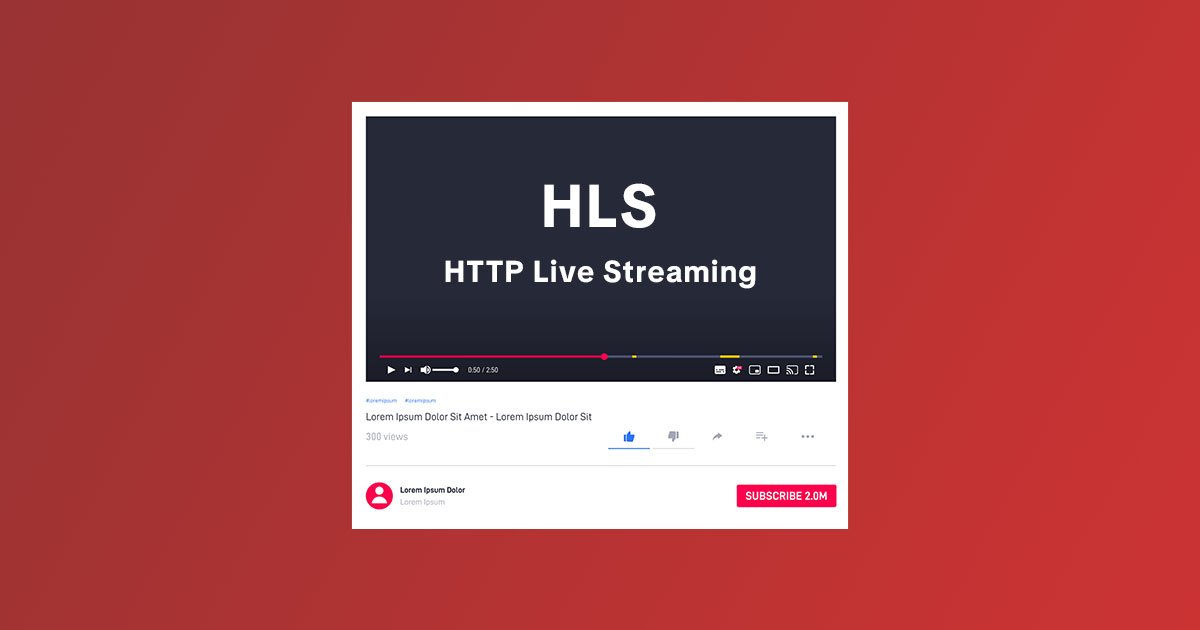
Leave a Reply